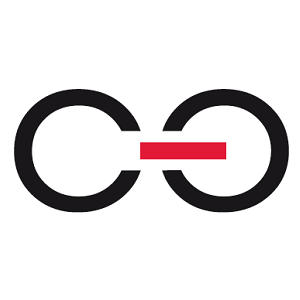Hello,
I would like to dynamically hide the clone button.
I tried to write a JS function but I have a problem.
Maybe someone of you had such a task and can help me.
I will be grateful for your help.
Regards
Miłosz
Dynamic hiding of the clone button
Hi Miłosz,
try this:
$('#SubElems_xxxx tr[data-index="'+i+'"] .subelements-action-button__clone-row').hide();
xxx - your item list ID
i - number of row.
Regards,
Jacek
Hi,
in 2025 a new form rule function was added to dynamically hide the row buttons.
I used CSS in the past, but this wasn't working well any more since 2023:
https://daniels-notes.de/posts/2024/conditional-allow-deleting-item-list-rows#why-it-is-broken
Best regards,
Daniel