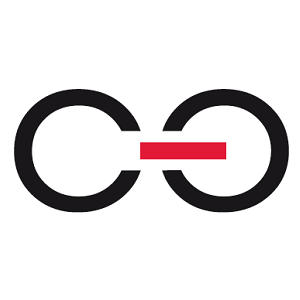Webcon v. 2021.1.2.136
Is it possible to remove all elements of Dicionary ?
ps. Import always adds elements not remove/replace existing .
THX in advance for help
Dictionaries - removing elements
Hi Jerzy,
I'm not aware of such a feature. You could set the "Active" flag to false (0) during import than you could a cyclical action to remove all dictionary entries which are deactivated using the "Archive workflow instances" with Retention mode "Remove form content database".
I would add an additional check, whether the dictionary entry is used in any (active) workflow though.
Best regards,
Daniel
Hi Jerzy,
I'm not aware of such a feature. You could set the "Active" flag to false (0) during import than you could a cyclical action to remove all dictionary entries which are deactivated using the "Archive workflow instances" with Retention mode "Remove form content database".
I would add an additional check, whether the dictionary entry is used in any (active) workflow though.
Best regards,
Daniel
Hello Daniel
Yes, it is soultion when Dictionary list has several dozen lines.
But when has few thousant lines - it is problem - it is my case :)
Best regards
Jerzy
Hello Daniel
Yes, it is soultion when Dictionary list has several dozen lines.
But when has few thousant lines - it is problem - it is my case :)
Best regards
Jerzy
Hi Jerzy,
I don't see much of a difference whether you could delete those entries during an import or you set the active flag to false. :)
Regardless whether you could delete the record directly or using an other approach, I hope you can create a formula or similar in excel to decide which ones of the Export can be deleted. :)
Best regards,
Daniel
Hi Jerzy,
I don't see much of a difference whether you could delete those entries during an import or you set the active flag to false. :)
Regardless whether you could delete the record directly or using an other approach, I hope you can create a formula or similar in excel to decide which ones of the Export can be deleted. :)
Best regards,
Daniel
Hi Daniel
I want to delete all recors inside Dictionary.
I dont know, how to create formula in Webcon to remove all entries inside Dictionary.
I dont konow, how to remove all records during import.
ps. using active/inactive marker, during import , Dictionary will be grow to infinity :) /I have few thousant entries/. Each Import added new records, so I have plenty duplicated records inside Dictionary
Best regards
Jerzy
Hi Daniel
I want to delete all recors inside Dictionary.
I dont know, how to create formula in Webcon to remove all entries inside Dictionary.
I dont konow, how to remove all records during import.
ps. using active/inactive marker, during import , Dictionary will be grow to infinity :) /I have few thousant entries/. Each Import added new records, so I have plenty duplicated records inside Dictionary
Best regards
Jerzy
Hi Jerzy,
this is not a one time process but more of a schedules synchronisation?
If it's a one time approach you could use the delete option from the administration tools, see this for the location in the ribbon:
https://community.webcon.com/posts/post/migration-of-privileges/190
If it's a synchronisation you should probably take a different approach.
First of all you really need this dictionary because you don't have direct access, via SQL/Oracle/SOAP/REST to the source data?
If this is not the case, you could create a "sync" workflow which reads an excel file to a item list:
https://community.webcon.com/forum/thread/539?messageid=539
Than you could use the item list as a source to create new dictionary entries, update existing ones and mark all other as inactive or delete them. You just need to have the primary key from the source as a field in the dictionary.
Best regards,
Daniel